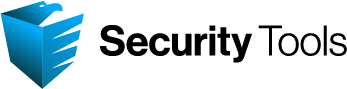What is malware analysis?
Malware analysis refers to the process of performing a detailed analysis of malicious software, commonly known as malware. It is commonly used by incident responders or security analysts to ascertain the malware’s functionality, course of action, and potential effects.
In this article, we’ll introduce the three main types of malware analysis: static, dynamic, and hybrid. We’ll also walk you through the typical analysis process. Finally, we’ll explain how to choose the right malware analysis tool for you and include a guide to some of the best tools on the market.
Types of malware analysis
Static analysis involves inspecting the malware without having to run the code. This approach typically focuses on examining the malware’s code, file structure, and various static characteristics.
It can require disassembling the executable, examining the binary or source code, and identifying the specific functions, instructions, or patterns the malware employs. Static analysis can help analysts understand the root cause and structure of malware.
Dynamic analysis requires running the malware in a controlled environment, such as a sandbox, to analyze its behavior and interactions within a system.
By doing so, analysts can examine the malware’s network communication, file device alterations, registry changes, behavioral interactions, and any other actions that aid in understanding its negative effects.
Hybrid analysis combines static and dynamic analysis. It provides a static study of the malware’s code and structure along with a dynamic analysis of its behavior while it’s executed.
By utilizing the advantages of static and dynamic methodologies, a hybrid analysis can result in a more thorough understanding of the malware’s capabilities and practical effects.
The malware analysis process
Malware analysis involves a process that can vary depending on the chosen approach and tools. A typical malware analysis process includes these steps:
- Collection: Malware analysis involves collecting malware samples, often from sources like infected systems, honeypots, and malware repositories. Proper handling and containment of the sample are crucial to avoid unintended infections.
- Documentation: This helps when organizing and tracking the malware analysis. During this phase, detailed information about the malware sample — such as its source, filename, and any available contextual information — should be recorded.
- Preliminary analysis: This aids in determining which analysis methods are appropriate. Basic information about the malware (such as its file type, potential behavior, and possible impact) should be gathered during this phase.
- Technical analysis: After an initial analysis, a more comprehensive technical analysis (either a static, dynamic, or hybrid analysis) should be performed.
- Code reversing: This step is more complex than the previous ones, as it requires some expertise. Here, you go deeper into the inner workings of the malware and — if necessary — reverse engineer the malware’s code. The aim of code reversing is to uncover hidden functionality, encryption methods, or anti-analysis strategies the malware employs.
- Reporting: Finally, a comprehensive analysis report documenting the findings, capabilities, and potential effects of the malware should be put together. The report may include technical details, indicators of compromise (IOCs), and recommendations for detection and mitigation.
What to look for in a malware analysis tool
When combating malware threats, having the right set of tools is crucial for effective analysis and mitigation. However, with the many options available, choosing the most suitable tool for your specific needs can be challenging. In this section, we’ll explore the key features to consider when evaluating malware analysis tools.
Compatibility with different operating systems
- Supports various operating systems (e.g., Windows, macOS, Linux, and mobile platforms like Android and iOS)
- Analyzes malware across different environments
Ability to analyze different types of malware
- Handles various malware types (e.g., viruses, worms, trojan horses, ransomware, and adware)
- Supports analysis techniques specific to each malware category
Ease of use
- Includes a user-friendly interface and intuitive workflow to improve the efficiency of the analysis process
- Offers easy navigation, clear visualizations, and streamlined features to facilitate the work of both novice and experienced analysts
Customization options
- Allows you to customize analysis settings (e.g., specifying behavior monitoring options, sandbox configurations, or analysis depth) to meet your specific requirements
Integration with other security tools
- Integrates with existing security infrastructure and tools, such as antivirus solutions, network monitoring systems, or security information and event management (SIEM) solutions
- Enables automated information sharing and improves threat detection and response capabilities
Large malware collection
- Includes an extensive and up-to-date malware sample database or repository
- Provides a broad reference for comparison and enables the identification of known malware families or variants
Machine learning and artificial intelligence capabilities
- Leverages machine learning and artificial intelligence techniques
- Identifies patterns, anomalies, and new malware behaviors for faster and more accurate analysis results
Reporting and documentation
- Provides comprehensive and customizable reports to document analysis findings (including details about the malware’s behavior, IOCs, and potential impact)
- Generates visually appealing reports to facilitate communication and knowledge sharing.
Scalability and performance
- Handles large-scale analysis tasks efficiently
- Processes multiple malware samples simultaneously, providing timely results without compromising performance
Other considerations
- Includes extensive developer support, including documentation, forums, tutorials, and access to knowledgeable resources
- Provides a comprehensive pricing model, offering a free (open-source) version with limited features and/or a subscription or one-time payment
Top malware analysis tools
The field of malware analysis has witnessed the emergence of many powerful tools that aid in understanding and combating malicious software. This section provides an overview of the top malware analysis tools available today.
Hybrid Analysis powered by the CrowdStrike Falcon® platform
Austin, TX | 2011 | www.crowdstrike.com
Hybrid Analysis is an online malware analysis platform that combines static and dynamic analysis techniques and is powered by CrowdStrike Falcon® Sandbox.
Key features
- Allows users to upload and analyze malware samples in a controlled environment
- Includes extensive API capabilities, enabling you to integrate it with other security tools and automate analysis workflows
- Produces detailed reports on malware behavior, network activity, system changes, and associated IOCs, facilitating in-depth analysis and threat intelligence gathering
IDA Pro by Hex-Rays
Antwerpen, Belgium | 1991 | www.hex-rays.com
IDA Pro is a renowned disassembler and debugger widely used for reverse engineering and malware analysis.
Key features
- A broad range of processor architectures and advanced analysis features
- Extensive plugin ecosystem, allowing users to extend its functionality and automate analysis tasks
- Engaging graphing capabilities and an interactive disassembly view, providing an efficient visual environment for analyzing complex malware samples
Immunity Debugger by Immunity
Miami, Florida | 2002 | www.immunityinc.com
Immunity Debugger is a powerful debugger designed for vulnerability research, exploit development, and malware analysis.
Key features
- A wide range of features, including code analysis, scriptable debugging, and exploit development capabilities
- Built-in Python scripting engine that enables custom automation and the creation of complex analysis scripts
- Valuable memory access and modification capabilities for analyzing malware with anti-debugging techniques
Process Monitor by Microsoft
Redmond, Washington | 2006 | www.microsoft.com
Process Monitor is a powerful Windows-based monitoring tool developed by Microsoft.
Key features
- Captures system events, including file system activity, registry changes, and process activity
- Provides advanced filtering and logging options, making it easier to analyze specific processes and system components
- Includes real-time monitoring capabilities for in-depth visibility into malware activities, aiding in detecting and analyzing malicious behavior
Sysinternals by Microsoft
Redmond, Washington | 1996 | www.microsoft.com
The Sysinternals suite is a collection of advanced system utilities developed by Microsoft.
Key features
- Includes various tools like Process Explorer and Autoruns, which helps in analyzing and managing autostart locations on a system
- Includes TCPView, which aids in malware analysis by monitoring network connections
- Provides detailed information about running processes, their modules, and network connections
Ghidra by NSA
Fort Meade, Maryland | 2019 | www.nsa.gov
Developed by the NSA, Ghidra is an open-source reverse engineering framework.
Key features
- Advanced disassembly, decompilation, scripting, and debugging capabilities
- Collaborative capabilities, allowing multiple analysts to work on the same project simultaneously
- Support for various processor architectures and platforms, making it versatile for analyzing different types of malware
Radare2 by Sergi Àlvarez
Worldwide | 2006 | www.radare.org
Radare2 is a widely recognized open-source framework developed for reverse engineering and binary analysis.
Key features
- Provides a command-line interface (CLI) and supports multiple processor architectures
- Includes disassembly, debugging, and data analysis capabilities
- Offers scriptable and customization capabilities, allowing analysts to automate tasks and adapt them to their specific needs
Wireshark by the Wireshark Foundation
Davis, California | 1998 | www.wiresharkfoundation.org
Wireshark is a widely used network protocol analyzer that allows for deep network traffic inspection.
Key features
- Captures and analyzes network packets, making it valuable for analyzing a malware’s network communication
- Provides various filters, dissectors, and statistical tools to identify malicious patterns, analyze network behavior, and extract valuable information
- Supports many protocols and provides extensive community support, making it a powerful tool for analyzing network-based malware threats
Conclusion
Malware analysis is an important aspect of cybersecurity, which involves multiple steps and varying forms of analysis.
This article highlighted several malware analysis solutions and their key features. Each solution is unique, and choosing the right one depends on your organization’s specific needs and requirements. The solution you choose should allow you to analyze different kinds of malware, be easy to use, and provide customization options that are right for you.
Recent Posts
Top 6 Host-Based Firewall Management Solutions
- January 12, 2024
- 10 min read
Best Penetration Testing (Pen Testing) Tools
- December 7, 2023
- 10 min read
Top Digital Forensics and Incident Response (DFIR)
- December 4, 2023
- 7 min read